Which free antivirus to choose for a PC?
Which free antivirus to choose for a PC?
Every computer needs an antivirus. Thanks to this selection, protect your PC and your Android for free!
If you browse the internet without any protection against viruses and other malware, then your computer can quickly turn into a nest of bugs.
To avoid this, check out our selection of the best antiviruses of the year. They have all been developed by specialist companies, and they are all free!
Free antivirus for PC
You no longer need to break the bank to protect your PC! If paid antiviruses offer more services than their free versions (spam filter, firewall, parental controls, encrypted data, password manager, etc.), the core of their software remains the same.
Thus, the free antiviruses from Avast, AVG are basic but effective.
All software mentioned in this article has been evaluated by independent testing centers: SE Labs, AV-test, and AV Comparatives.
Are antiviruses really free?
Yes and no. Yes, because you don’t spend anything; no, because some companies resell some of the information their software collects from your computer.
For example, the terms of use of Avast and AVG clearly explain how your private data is used when you download their security solutions.
AVG, in particular, you are asked whether you agree to have your personal information collected. This is why it is vital that you read the conditions carefully before installing any apps and refusing this sharing of data. Otherwise, you allow software to transmit your (anonymous) information to third-party services. The danger is that a business finds a way to undo the anonymity of that data, which is a risk you wouldn’t want to take.
When it comes to data collection, Bitdefender stands out by claiming that no information is shared outside its company. We believe this should be the norm.
We advise you to take care to read the privacy policy before installing any software, this also applies to any paid software.
Note also, that since 2018, antiviruses must comply with the GDPR since they collect and process personal information on European residents.
Do these antivirus really work?
Yes, all of this software has been designed to prevent your computer from getting infected with viruses. None offer advanced services, but that’s the price you pay for free software.
1. Kaspersky Security Cloud Free
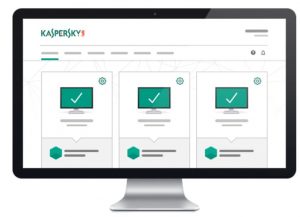
Free
The free version of Kaspersky protects your computer against phishing attempts, malware, cryptolockers and scans links in your emails.
It is considered to be one of the most reliable and effective antivirus on the market, thanks to which the protection of your PC is assured.
To benefit from advanced features such as parental controls, protection of your privacy and your banking transactions, you must subscribe to its paid version.
You also have access to the Secuity Cloud service to keep your mobile devices protected, which now includes a VPN and a password manager.
There is also an Android version which includes virus protection for your phone.
2. Bitdefender Antivirus Free Edition

Free
Bitdefender Antivirus Free Edition is reliable, powerful and easy to use. Indeed, there is no password manager and browser. This is only a protection of your operating system.
The interface is very easy to use, just drag and drop files to analyze them. The most dubious are quarantined, you can also define exclusion settings.
However, it uses the same virus detection system as its paid version!
During its tests, it succeeded in blocking all the malicious software, and that, without making a false positive. AV Comparatives then gave it a perfect score.
This antivirus is lightweight and does not slow down your PC.
3. Microsoft Security Essentials
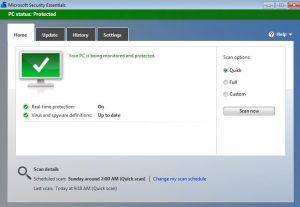
Microsoft Defender is built into Windows 10 and Windows 8, so it’s arguably the easiest antivirus to access. Unless you’ve disabled it or installed another antivirus, it’s probably already working on your computer.
More reliable than in the past, Microsoft Security Essentials offers decent basic protection.
You get ransomware protection, and OneDrive’s built-in support lets you recover files corrupted by malware.
4. Avira Free Antivirus

Free
Avira Free Security Suite does not have to be ashamed of its performance, especially for a free antivirus.
This software, with a redesigned and easy-to-use interface, not only scans your computer for viruses and ransomware, but it also allows you to free up space on your hard drive.
The Windows version, in particular, comes with the SmartScan option which checks for security, privacy, performance issues and fixes them with just one click.
Avira comes with a VPN limited to 500MB / month, which is quite reasonable for occasional use.
Its Avira Privacy Pal function will block any monitoring of your activities on the net and finally, thanks to Avira Software Updater, your software will be updated in one click, your data will be protected against any security breach.
Note that these Password Manager, Safesearch Plus and Browser Safety modules can all be installed in Google Chrome or Mozilla Firefox browsers.
This antivirus is available for Android and iOS.
5. Avast Free Antivirus

Free
Unlike other antiviruses, Avast doesn’t hide its free version in a corner of its website. On the contrary, you will find the download link for this antivirus on the home page of their site.
Avast Free Antivirus is very easy to install and offers very good protection for your computer. The software comes with a password manager and scans unknown files in real time.
Avast checks part of the risk of infection directly in the cloud, so the software does not slow down your computer.
Unlike AVG, with Avast you can opt out of sharing your data. Let’s also add that Avast has a Do Not Disturb mode that blocks pop-up windows when you play games, watch a video, etc.
The only thing we regret is that Avast does not include VPN or cleaning tools, for this you need the paid version …

