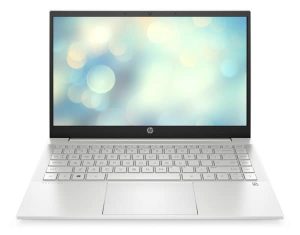HP Pavilion 14-dv0015nf, productive 14-inch ultrabook with Iris Xe
HP Pavilion 14-dv0015nf, productive 14-inch ultrabook with Iris Xe
14 “IPS Full HD, Core i5 Quad Core, Iris Xe, 512 GB SSD, 8 GB, 1.4 kg
Our opinion on the HP Pavilion 14-dv0015nf
Productivity and mobility are the credos of the HP Pavilion 14-dv0015nf. This 14-inch ultrabook concentrates a good level of power thanks to its 11th gen quad-core Core i5. with integrated Iris Xe graphics solution as well as a beautiful system responsiveness enabled by the 8 GB RAM and the dedicated 512 GB SSD, a perfect package for productive office and multimedia. The imaging is entrusted to a 14-inch IPS anti-glare screen slipped into a 1.4 kg silver frame. The keyboard is comfortable and backlit, the fingerprint reader ensures the Windows Hello connection, the autonomy reaches 7 hours and the look is neat but has already seen 14 inches thinner and the screen is of modest quality.

The HP Pavilion 14-dv0015nf against the competition
The HP Pavilion 14-dv0015nf takes pride of place in our comparison with its recent Intel processor and high-capacity SSD storage.
If this laptop does not completely meet your needs, we invite you to consult our guide to cheap laptops, you will find other similar laptops that can be good alternatives to the HP Pavilion 14-dv0015nf.
Specifications HP Pavilion 14-dv0015nf
14 “Full HD IPS LED micro-edge 250 nits (1920×1080, anti-glare) display (s)
Intel Core i5-1135G7 Tiger Lake processor (2.4 GHz, 4 cores)
RAM installed 8 GB (2 x 4 GB) DDR4 3200 MHz
Intel Iris Xe Graphics graphics card
512 GB M.2 NVMe PCIe SSD storage
Connections 2 USB 3.2 + 1 USB 3.2 Type-C (Gen2, DP 1.4, charge), HDMI 2.0, microSD / SDHC
Ax Wi-Fi network, Bluetooth 5.0
Backlit keyboard Yes
Numeric keypad –
Windows Hello Yes, via fingerprint reader
Bang & Olufsen Audio Boost 2-speaker audio system
Windows 10 Home 64-bit operating system
Autonomy announced / Battery 8 hours / Li-Polymer 3 cells 43Whr
Weight / Dimensions (mm) 1.4 kg / 325 x 216 x 17
Chassis, connectors, screen of the HP Pavilion 14-dv0015nf
The design of the HP Pavilion 14-dv0015nf is elegant and discreet with an aesthetic that plays it discreet and goes everywhere. The whole case inherits a matt and smooth light silver color, not without a few touches of chrome on the central logo and on a fine border that surrounds the touchpad. The back of the cover is covered with metal for extra strength and the rest is polycarbonate / plastic. The silhouette retains the angular design of its predecessor (14-ce) with protruding ridges although the lid receives a bit more curves. As always, the central hinge is there to elevate the keyboard when opening the lid for typing comfort and good air circulation underneath, a good point.
The keyboard keys are backlit in white to highlight typing. It is very useful for working in all environments, even the darkest. A fingerprint reader enables instant authentication through Windows Hello.
It is observed that the borders around the screen, and in particular above, are refined, which reflects an optimized size. Indeed, the ultrabook wins on all positions with a format of 325 x 216 mm against 326.8 x 225 mm for the 14-ce and a thickness of 17 mm. A notable weight loss is also noted since it is given for 1.4 kg on the scale (against 1.6 kg). These measurements are average for the 14 inch ultrabook category.
When opening the ultrabook, we discover a 14-inch screen placed on a micro-edge IPS panel surrounded by a black frame that is certainly refined but still present and a little intrusive. It sports an extended Full HD definition (1920 x 1080 px) which offers all the latitude to enjoy your content in High Definition and to modulate the display of windows on the screen. Comfort is guaranteed thanks to wide viewing angles (IPS), a respected colorimetric spectrum and an anti-reflective surface that fights against reflections in a bright environment.
A sufficiently varied connection is distributed on the sides but the compaction of the chassis led to the eviction of the Ethernet port (RJ45), it was foreseeable. There are also three USB ports including two USB 3.2 and a USB 3.2 Type-C (Gen2) allowing charging and video stream (DP 1.4), an HDMI 2.0 output and a microSD card reader. Recent Bluetooth 5.0 and Wifi AC modules are also on the menu for fast wireless data exchanges.

Performance, autonomy of the HP Pavilion 14-dv0015nf
Inside this HP Pavilion 14-dv0015nf, we find an 11th generation Core i5-1135G7 processor (end of 2020). Known as Tiger Lake, this processor brings some interesting advancements, starting with a higher TDP. Thus, the Core i5-1135G7 of our Pavilion displays a TDP of 28W where its predecessors, the Core i5-1035G4 and the Core i5-10210U are satisfied with a TDP of 15W. This leads to a fairly visible increase in performance on advanced software (Lightroom, Capture One Pro, Davinci Resolve, 7Zip, etc.), a little less on basic everyday tasks (Office, surfing the Web, streaming …) . We understand, these tasks in question are perfectly taken care of by the ultrabook, but as these are missions that only commit very few resources, the difference between the generations is not noticeable. And then keep in mind that we still have a low consumption Core i5 in front of it, so nothing to provide intensive performance in creation as non-low consumption processors (-H) would. Opposite, the 8 GB RAM RAM is the minimum at present for multitasking, knowing that the RAM is welded so take your needs into account.
Another big interest of this Gen11 Tiger Lake, the new integrated graphics chip Iris Xe. Thanks to it, Intel is back in the race against AMD but also and above all against small NVIDIA graphics cards such as the GeForce MX250 or the GeForce MX350. The performances of the Iris Plus G7 of the Gen10 (Ice Lake) are exceeded by a good length. So, with the Iris Xe, you should be able to play many games at 1080p under good conditions and work on fairly graphics-intensive tasks (Lightroom) without delay. Another benefit of having a faster graphics chip integrated into the processor is that it simplifies the design of the ventilation system and therefore causes less noise and heat than in a configuration with a dedicated graphics card.
For its part, the storage is entrusted to a 512 GB M.2 NVMe PCIe SSD which will bring a welcome dose of responsiveness to the system. Compared to a standard mechanical hard drive, is is quieter, more robust and energy efficient, and allows Windows to achieve remarkable smoothness with short load times and zero latency execution. What’s more, its capacity is nothing short of ridiculous and can accommodate a good chunk of your game library although some may not find it sufficient.
Finally, in terms of autonomy, the limited capacity of the battery has been revised slightly upwards (43 Whr instead of 41 Whr), which should make it possible to reach 7 hours in Internet browsing via Wifi. It is in the small average.